Showcase
This page showcases the various page elements that are supported by Documenter. It should be read side-by-side with its source (docs/src/showcase.md) to see what syntax exactly is used to create the various elements.
Table of contents
A table of contents can be generated with an @contents block. The one for this page renders as
Basic Markdown
Documenter can render all the Markdown syntax supported by the Julia Markdown parser. You can use all the usual markdown syntax, such as bold text and italic text and print("inline code").
Code blocks
Code blocks are rendered as follows:
This is an non-highlighted code block.
... Rendered in monospace.When the language is specified for the block, e.g. by starting the block with ```julia, the content gets highlighted appropriately (for the languages that are supported by the highlighter).
function foo(x::Integer)
@show x + 1
endMathematics
For mathematics, both inline and display equations are supported. Inline equations should be written as LaTeX between two backticks, e.g. ``A x^2 + B x + C = 0``. It will render as $A x^2 + B x + C = 0$.
The LaTeX for display equations must be wrapped in a ```math code block and will render like
\[x_{1,2} = \frac{-B \pm \sqrt{B^2 - 4 A C}}{2A}\]
By default, the HTML output renders equations with KaTeX, but MathJax can optionally be used as well.
Similar to LaTeX, using $ and $$ to escape inline and display equations also works. However, doing so is deprecated and this functionality may be removed in a future release.
Images
Include images using basic Markdown syntax:
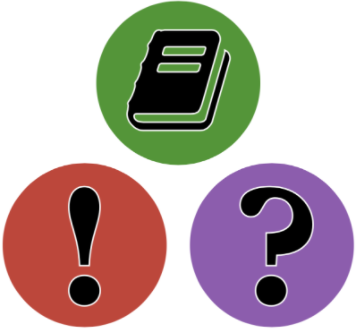
The path should be relative to the directory of the current file.
Admonitions
Admonitions are colorful boxes used to highlight parts of the documentation.
Each admonition begins with three !!!, and then the content is indented underneath with four spaces:
!!! note "An optional title"
Here is something you should pay attention to.Documenter supports a range of admonition types for different circumstances.
Note admonition
Admonitions look like this. This is a !!! note-type admonition.
Note that admonitions themselves can contain other block-level elements, such as code blocks, e.g.
f(x) = x^2and headings, e.g.
Heading 1
Heading 2
Heading 3
Heading 4
Heading 5
Heading 6
However, you can not have at-blocks, docstrings, doctests, etc. in an admonition.
An admonition is closed when the indentation stops, so blank lines may be used within or before the content to improve raw text readability.
Info admonition
Tip admonition
Warning admonition
Danger admonition
Compat admonition
TODO admonition
Details admonition
Admonitions with type details is rendered as a collapsed <details> block in the HTML output, with the admonition title as the <summary>.
Unknown admonition class
Lists
Tight lists look as follows
- Lorem ipsum dolor sit amet, consectetur adipiscing elit.
- Nulla quis venenatis justo.
- In non sodales eros.
If the lists contain paragraphs or other block level elements, they look like this:
Morbi et varius nisl, eu semper orci.
Donec vel nibh sapien. Maecenas ultricies mauris sapien. Nunc et sem ac justo ultricies dignissim ac vitae sem.
Nulla molestie aliquet metus, a dapibus ligula.
Morbi pellentesque sodales sollicitudin. Fusce semper placerat suscipit. Aliquam semper tempus ex, non efficitur erat posuere in. Fusce at orci eu ex sagittis commodo.
Fusce tempus scelerisque egestas. Pellentesque varius nulla a varius fringilla.
Fusce nec urna eu orci porta blandit.
Numbered lists are also supported
- Lorem ipsum dolor sit amet, consectetur adipiscing elit.
- Nulla quis venenatis justo.
- In non sodales eros.
As are nested lists
Morbi et varius nisl, eu semper orci.
Donec vel nibh sapien. Maecenas ultricies mauris sapien. Nunc et sem ac justo ultricies dignissim ac vitae sem.
- Lorem ipsum dolor sit amet, consectetur adipiscing elit.
- Nulla quis venenatis justo.
- In non sodales eros.
Nulla molestie aliquet metus, a dapibus ligula.
- Lorem ipsum dolor sit amet, consectetur adipiscing elit.
- Nulla quis venenatis justo.
- In non sodales eros.
Fusce nec urna eu orci porta blandit.
Lists can also be included in other blocks that can contain block level items
- Lorem ipsum dolor sit amet, consectetur adipiscing elit.
- Nulla quis venenatis justo.
- In non sodales eros.
Morbi et varius nisl, eu semper orci.
Donec vel nibh sapien. Maecenas ultricies mauris sapien. Nunc et sem ac justo ultricies dignissim ac vitae sem.
- Lorem ipsum dolor sit amet, consectetur adipiscing elit.
- Nulla quis venenatis justo.
- In non sodales eros.
Nulla molestie aliquet metus, a dapibus ligula.
- Lorem ipsum dolor sit amet, consectetur adipiscing elit.
- Nulla quis venenatis justo.
- In non sodales eros.
Fusce nec urna eu orci porta blandit.
Morbi et varius nisl, eu semper orci.
Donec vel nibh sapien. Maecenas ultricies mauris sapien. Nunc et sem ac justo ultricies dignissim ac vitae sem.
- Lorem ipsum dolor sit amet, consectetur adipiscing elit.
- Nulla quis venenatis justo.
- In non sodales eros.
Tables
| object | implemented | value |
|---|---|---|
A | ✓ | 10.00 |
BB | ✓ | 1000000.00 |
With explicit alignment.
| object | implemented | value |
|---|---|---|
A | ✓ | 10.00 |
BB | ✓ | 1000000.00 |
Tables that are too wide should become scrollable.
| object | implemented | value |
|---|---|---|
A | ✓ | 10.00 |
BBBBBBBBBBBBBBBBBBBB | ✓✓✓✓✓✓✓✓✓✓✓✓✓✓✓✓✓✓✓✓✓✓✓✓✓✓✓✓✓✓✓✓✓✓✓✓✓✓✓✓✓✓✓✓ | 1000000000000000000000000000000000000000000000000000000.00 |
Footnotes
Footnote references can be added with the [^label] syntax.[1] The footnote definitions get collected at the bottom of the page.
The footnote label can be an arbitrary string and even consist of block-level elements.[Clarke61]
Headings
Finally, headings render as follows
Heading level 3
Heading level 4
Heading level 5
Heading level 6
To see an example of a level 1 heading see the page title and for level 2 heading, see the one just under this paragraph.
Note that in docstrings, the headings get rewritten as just bold text right now:
Main.DocumenterShowcase.baz — Functionbaz(x, f, k)Function with a more complex docstring. Headings that are part of docstrings are not rendered as headings but rather as bold text:
Arguments
x::Integer: the first argumentf: a function with multiple allowable arguments itselfPattern
f(a::Integer)f(a::Real)f(a::Real, b::Real)
k::Integer: the third argument
See also bar.
Docstrings
The key feature of Documenter, of course, is the ability to automatically include docstrings from your package in the manual. The following example docstrings come from the demo DocumenterShowcase module, the source of which can be found in docs/DocumenterShowcase.jl.
To include a docstrings into a manual page, you needs to use an @docs block
```@docs
DocumenterShowcase
```This will include a single docstring and it will look like this:
DocumenterShowcase — ModuleThis is the DocumenterShowcase, which contains
Contents
Docstrings can contain admonitions and other block-level nodes.
This admonition is in a docstring. It itself can contain block levels nodes such as code blocks:
println("Hello World")... or block quotes:
Lorem ipsum.
In fact, while not recommended, you can actually have a matryoshka of admonitions:
You can include the docstrings corresponding to different function signatures one by one. E.g., the DocumenterShowcase.foo function has two signatures – (::Integer) and (::AbstractString).
```@docs
DocumenterShowcase.foo(::Integer)
```yielding the following docstring
Main.DocumenterShowcase.foo — Methodfoo(::Integer)Docstring for foo(::Integer).
And now, by having DocumenterShowcase.foo(::AbstractString) in the @docs block will give the other docstring
Main.DocumenterShowcase.foo — Methodfoo(::AbstractString)Docstring for foo(::AbstractString).
However, if you want, you can also combine multiple docstrings into a single docstring block. To illustrate this, the DocumenterShowcase.bar function has the same signatures as DocumenterShowcase.foo. If we just put DocumenterShowcase.bar in an @docs block, it will combine the docstrings as follows:
Main.DocumenterShowcase.bar — Functionbar(::Integer)Docstring for bar(::Integer).
bar(::AbstractString)Docstring for bar(::AbstractString).
If you have very many docstrings, you may also want to consider using the @autodocs block which can include a whole set of docstrings automatically based on certain filtering options.
Both @docs and @autodocs support the canonical=false keyword argument. This can be used to include a docstring more than once. For example, if we do this ...
```@docs; canonical=false
DocumenterShowcase.bar
```... we then see the same docstring as above:
Main.DocumenterShowcase.bar — Functionbar(::Integer)Docstring for bar(::Integer).
bar(::AbstractString)Docstring for bar(::AbstractString).
An index of docstrings
The @index block can be used to generate a list of all the docstrings on a page (or even across pages) and will look as follows:
DocumenterShowcaseMain.DocumenterShowcase.FooMain.DocumenterShowcase.FooMain.DocumenterShowcase.FooMain.DocumenterShowcase.barMain.DocumenterShowcase.bazMain.DocumenterShowcase.fooMain.DocumenterShowcase.foo
Multiple uses of the same symbol
Sometimes a symbol has multiple docstrings, for example a type definition, inner and outer constructors. The example below shows how to use specific ones in the documentation.
```@docs
DocumenterShowcase.Foo
DocumenterShowcase.Foo()
DocumenterShowcase.Foo{T}()
```This is then rendered to this:
Main.DocumenterShowcase.Foo — TypeThe type definition.
Main.DocumenterShowcase.Foo — MethodConstructor Foo() with no arguments.
Main.DocumenterShowcase.Foo — MethodConstructor Foo{T}() with one parametric argument.
Doctesting example
Often you want to write code example such as this:
julia> f(x) = x^2
f (generic function with 1 method)
julia> f(3)
9If you write them as a ```jldoctest code block, Documenter can make sure that the doctest has not become outdated. See Doctests for more information.
Script-style doctests are supported too:
2 + 2
# output
4Setup code
You can have setup code for doctests that gets executed before the actual doctest. For example, the following doctest needs to have the Documenter module to be present.
julia> Documenter.splitexpr(:(Foo.Bar.baz))
(:(Foo.Bar), :(:baz))This is achieved by the setup keyword to jldoctest.
```jldoctest; setup=:(using Documenter)The alternative approach is to use the DocTestSetup keys in @meta-blocks, which will apply across multiple doctests.
```@meta
DocTestSetup = quote
f(x) = x^2
end
```julia> f(2)
4The doctests and @meta blocks are evaluated sequentially on each page, so you can always unset the test code by setting it back to nothing.
```@meta
DocTestSetup = nothing
```Teardown code
Dually to setup code described in the preceding section it can be useful to have code that gets executed after the actual doctest, perhaps to restore a setting or release a resource acquired during setup. For example, the following doctest expects that setprecision was used to change the default precision for BigFloat. After the test completes, this should be restored to the previous setting.
In real code it is usually better to use setprecision with a do-block to temporarily change the precision. But for the sake of this example it is useful to demonstrate the effect of changing and restoring a global setting.
julia> sqrt(big(2.0))
1.4142132This is achieved by the teardown keyword to jldoctest in addition to setup.
```jldoctest; setup=:(oldprec=precision(BigFloat);setprecision(BigFloat,20)), teardown=:(setprecision(BigFloat,oldprec))Note that if we now run the same doctest content again but without setup and teardown it will produce output with a different (higher) precision. If we had used setup without teardown then this doctest would still use the smaller precision, i.e., it would be affected by the preceding doctest, which is not what we want.
julia> sqrt(big(2.0))
1.414213562373095048801688724209698078569671875376948073176679737990732478462102The alternative approach is to use the DocTestSetup and DocTestTeardown keys in @meta-blocks, which will apply across multiple doctests.
```@meta
DocTestSetup = quote
oldprec = precision(BigFloat)
setprecision(BigFloat, 20)
end
DocTestTeardown = quote
setprecision(BigFloat, oldprec)
end
```julia> sqrt(big(2.0))
1.4142132The doctests and @meta blocks are evaluated sequentially on each page, so you can always unset the test code by setting it back to nothing.
```@meta
DocTestSetup = nothing
DocTestTeardown = nothing
```Running interactive code
@example block run a code snippet and insert the output into the document. E.g. the following Markdown
```@example
2 + 3
```becomes the following code-output block pair
2 + 35If the last element can be rendered as an image or text/html etc. (the corresponding Base.show method for the particular MIME type has to be defined), it will be rendered appropriately. E.g.:
using Main: DocumenterShowcase
DocumenterShowcase.SVGCircle("000", "aaa")This is handy when combined with the Markdown standard library
using Markdown
Markdown.parse("""
`Markdown.MD` objects can be constructed dynamically on the fly and still get rendered "natively".
""")Markdown.MD objects can be constructed dynamically on the fly and still get rendered "natively".
If the last value in an @example block is a nothing, the standard output from the blocks' evaluation gets displayed instead
println("Hello World")Hello WorldHowever, do note that if the block prints to standard output, but also has a final non-nothing value, the standard output just gets discarded:
println("Hello World")
4242Color output
Output from @repl blocks and @example blocks support colored output, transforming ANSI color codes to HTML.
Color output requires Julia 1.6 or higher. To enable color output pass ansicolor=true to Documenter.HTML.
Colored @example block output
Input:
```@example
code_typed(sqrt, (Float64,))
```Output:
code_typed(sqrt, (Float64,))1-element Vector{Any}:
CodeInfo(
1 ─ %1 = Base.lt_float(x, 0.0)::Bool
└── goto #3 if not %1
2 ─ invoke Base.Math.throw_complex_domainerror(:sqrt::Symbol, x::Float64)::Union{}
└── unreachable
3 ─ %5 = Base.Math.sqrt_llvm(x)::Float64
└── return %5
) => Float64Colored @repl block output
Input:
```@repl
printstyled("This should be in bold light cyan.", color=:light_cyan, bold=true)
```Output:
julia> printstyled("This should be in bold cyan.", color=:cyan, bold=true)This should be in bold cyan.
Locally disabled color:
```@repl; ansicolor=false
printstyled("This should be in bold light cyan.", color=:light_cyan, bold=true)
```julia> printstyled("This should be in bold light cyan.", color=:light_cyan, bold=true)This should be in bold light cyan.
Raw ANSI code output
Regardless of the color setting, when you print the ANSI escape codes directly, coloring is enabled.
for color in 0:15
print("\e[38;5;$color;48;5;$(color)m ")
print("\e[49m", lpad(color, 3), " ")
color % 8 == 7 && println()
end
print("\e[m") 0 1 2 3 4 5 6 7
8 9 10 11 12 13 14 15
REPL-type
@repl block can be used to simulate the REPL evaluation of code blocks. For example, the following block
```@repl
using Statistics
xs = collect(1:10)
median(xs)
sum(xs)
```It gets expanded into something that looks like as if it was evaluated in the REPL, with the julia> prompt prepended etc.:
julia> using Statisticsjulia> xs = collect(1:10)10-element Vector{Int64}: 1 2 3 4 5 6 7 8 9 10julia> median(xs)5.5julia> sum(xs)55
Named blocks
Generally, each blocks gets evaluated in a separate, clean context (i.e. no variables from previous blocks will be polluting the namespace etc). However, you can also re-use a namespace by giving the blocks a name.
```@example block-name
x = 40
```
will show up like this:x = 4040```@example block-name
x + 1
```
will show up like this:x + 141When you need setup code that you do not wish to show in the generated documentation, you can use an @setup block:
```@setup block-name
x = 42
```The @setup block essentially acts as a hidden @example block. Any state it sets up, you can access in subsequent blocks with the same name. For example, the following @example block
```@example block-name
x
```will show up like this:
x42You also have continued blocks which do not evaluate immediately.
```@example block-name; continued = true
y = 99
```y = 99The continued evaluation only applies to @example blocks and so if you put, for example, a @repl block in between, it will lead to an error, because the y = 99 line of code has not run yet.
```@repl block-name
x
y
```julia> x42julia> yERROR: UndefVarError: `y` not defined in `Main.var"Main"` Suggestion: check for spelling errors or missing imports.
Another @example block with the same name will, however, finish evaluating it. So a block like
```@example block-name
(x, y)
```will lead to
(x, y)(42, 99)